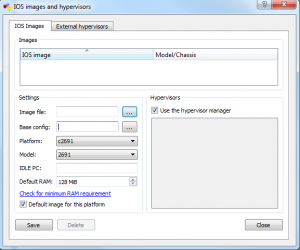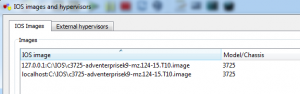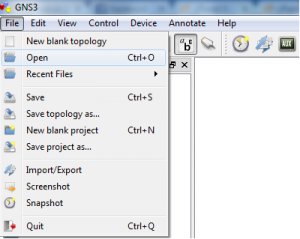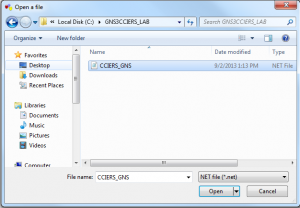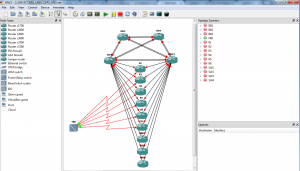How to create CCIE RS Lab on GNS3
1- Download GNS3
2-Install GNS3 (How to install and configure GNS3)
3-Search Cisco IOS Image c3725-adventerprisek9-mz.124-15.T10.bin in google and download it. and copy the IOS file (c3725-adventerprisek9-mz.124-15.T10.bin) to C:\IOS Folder.
Create below folders
C:\IOS
C:\GNS3CCIERS_LAB
C:\GNS3CCIERS_LAB\GNS_configs
C:\GNS3CCIERS_LAB\GNS_working
4-Add IOS Image in GNS3 .
Note when you will add IOS image in the GNS3 it will ask below 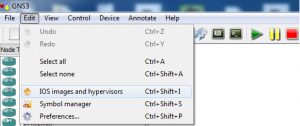

 Click on yes to uncomress and it will create .image file.
Click on yes to uncomress and it will create .image file.
Download CCIERS network topology file and copy to C:\GNS3CCIERS_LAB folder click here Right click on link and click on save as
L1 Connectivity Details
BB1
f0/0 = SW1 f1/7
f0/1 = SW2 f1/7
BB2
f0/0 = SW1 f1/8
f0/1 = SW2 f1/8
BB3
f0/0 = SW1 f1/9
f0/1 = SW2 f1/9
SW1
f1/1 = R1 f0/0
f1/2 = R2 f0/0
f1/3 = R3 f0/0
f1/4 = R4 f0/0
f1/5 = R5 f0/0
f1/6 = R6 f0/0
f1/7 = BB1 f0/0
f1/8 = BB2 f0/0
f1/9 = BB3 f0/0
f1/10 = SW4 f1/10
f1/11 = SW4 f1/11
f1/12 = SW2 f1/12
f1/13 = SW2 f1/13
f1/14 = SW3 f1/14
f1/15 = SW3 f1/15
SW2
f1/1 = R1 f0/1
f1/2 = R2 f0/1
f1/3 = R3 f0/1
f1/4 = R4 f0/1
f1/5 = R5 f0/1
f1/6 = R6 f0/1
f1/7 = BB1 f0/1
f1/8 = BB2 f0/1
f1/9 = BB3 f0/1
f1/10 = SW3 f1/10
f1/11 = SW3 f1/11
f1/12 = SW1 f1/12
f1/13 = SW1 f1/13
f1/14 = SW4 f1/14
f1/15 = SW4 f1/15
SW3
f1/10 = SW2 f1/10
f1/11 = SW2 f1/11
f1/12 = SW4 f1/12
f1/13 = SW4 f1/13
f1/14 = SW1 f1/14
f1/15 = SW1 f1/15
SW4
f1/10 = SW1 f1/10
f1/11 = SW1 f1/11
f1/12 = SW3 f1/12
f1/13 = SW3 f1/13
f1/14 = SW2 f1/14
f1/15 = SW2 f1/15
R1
s0/0 = FR0 1
f0/0 = SW1 f1/1
f0/1 = SW2 f1/1
R2
s0/0 = FR0 2
f0/0 = SW1 f1/2
f0/1 = SW2 f1/2
R3
s0/0 = FR0 3
f0/0 = SW1 f1/3
f0/1 = SW2 f1/3
R4
s0/0 = FR0 4
f0/0 = SW1 f1/4
f0/1 = SW2 f1/4
R5
s0/0 = FR0 5
f0/0 = SW1 f1/5
f0/1 = SW2 f1/5
R6
s0/0 = FR0 6
f0/0 = SW1 f1/6
f0/1 = SW2 f1/6
Frame Relay Switch
Port 1 = R1 s0/0
Port 2 = R2 s0/0
Port 3 = R3 s0/0
Port 4 = R4 s0/0
Port 5 = R5 s0/0
Port 6 = R6 s0/0
DLCI
1:102 = 2:201
1:103 = 3:301
1:104 = 4:401
1:105 = 5:501
1:106 = 6:601
2:201 = 1:102
2:203 = 3:302
2:204 = 4:402
2:205 = 5:502
2:206 = 6:602
3:301 = 1:103
3:302 = 2:203
3:304 = 4:403
3:305 = 5:503
3:306 = 6:603
4:401 = 1:104
4:402 = 2:204
4:403 = 3:304
4:405 = 5:504
4:406 = 6:604
5:501 = 1:105
5:502 = 2:205
5:503 = 3:305
5:504 = 4:405
5:506 = 6:605
6:601 = 1:106
6:602 = 2:206
6:603 = 3:306
6:604 = 4:406
6:605 = 5:506
If you face any issue to configure GNS3 Lab email me on gkhan@gkhan.in