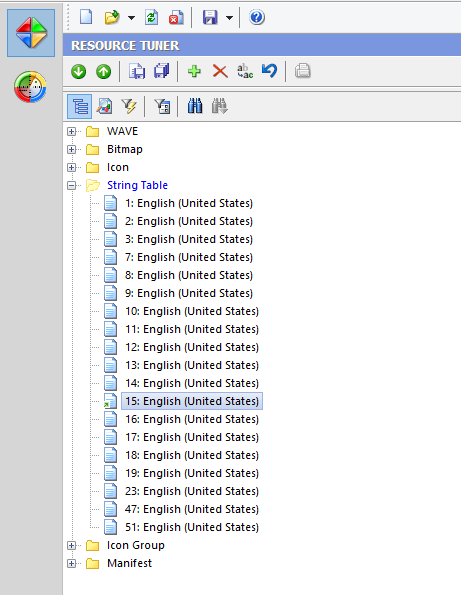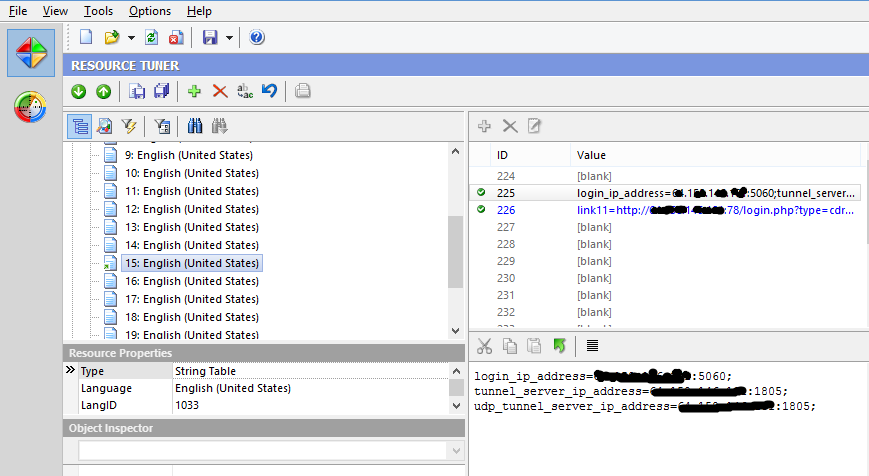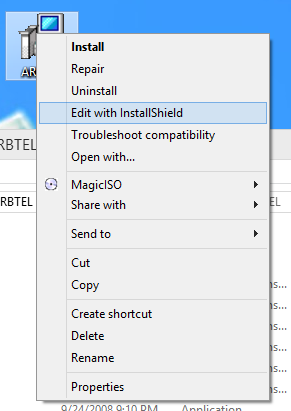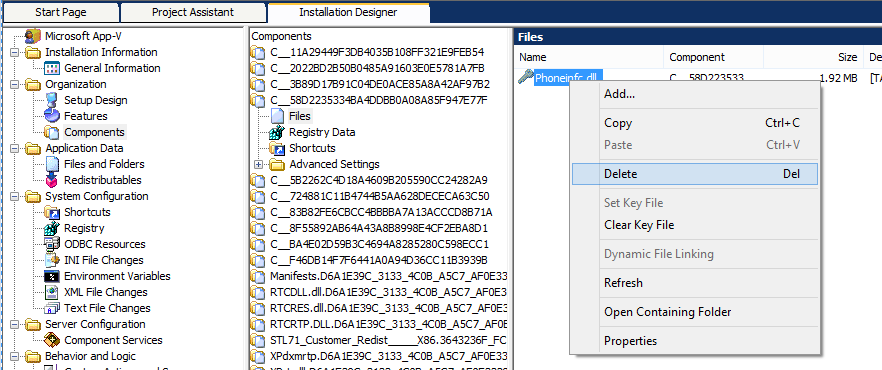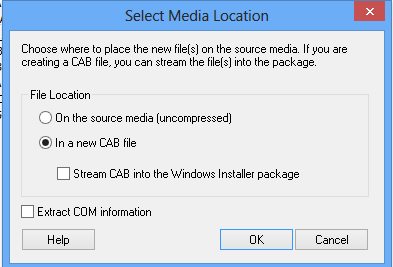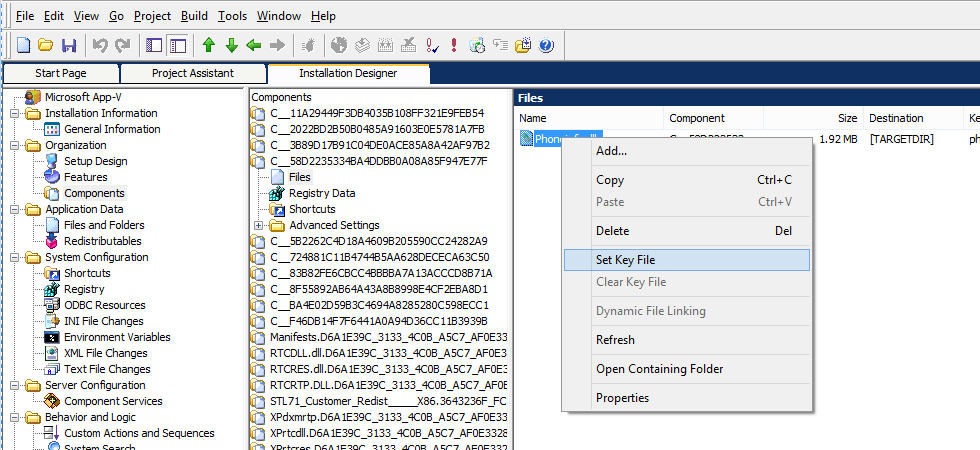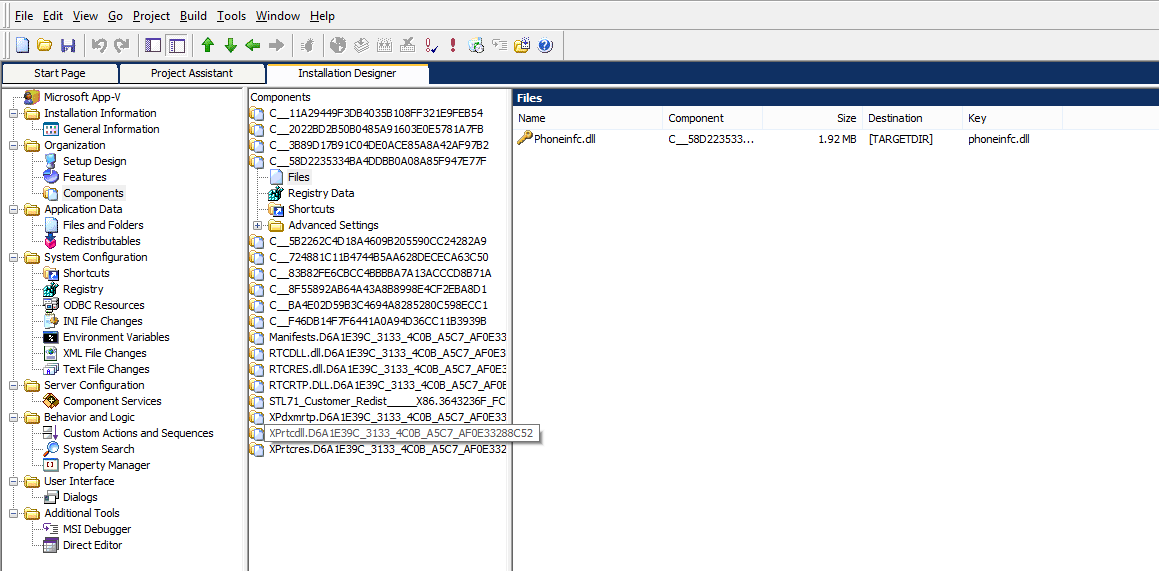How to create pc2Phone dialer for VoipSwitch.
If you are running VoipSwitch and your VoipSwitch IP address has changed .
You want to create new setup file for PC2Phone for your SIP clients.
Below I am giving step by step trick to update your PC2Phone IP address in your PC2Phone Dialer.
1- Install your current PC2Phone dialer on your PC.
2- Download the resource tuner software to edit the dll file.
http://www.restuner.com/download.htm
3- Install the Resource Tuner software
4- Open the Resource Tuner software
5- open C:\Program Files (x86)\yourdialer name\Phoneinfc.dll file in resource tuner
Click on 15:English under String Table
Now Update the IP address for New Server .
6- Save the DLL file on your desktop .
7- Replace your new dll file with old one C:\Program Files (x86)\yourdialer name\Phoneinfc.dll
8- Login and test your Phone is being register and calling .
9- If every thing is fine then we will create the new msi setup file for PC2Phone Users.
10- Right click on your old MSI setup file
Click on Edit with InstallShield
Under the organization > Click on Component >
On the Right hand Click on files and find out Phoneinfc.dll
Right Click on Phoneinfc.dll and Delete this file .
Right click and add New Phoneinfc.dll DLL file which you have create
Select Media Location In new CAB file.
Highlight newly added Phoneinfc.dll file and right Click
Click on Set Key File
Now save the MSI File .
Your New Setup file is ready to install